Handling Logical Group Errors
A “logical group” is a set of items that need to be treated as a single unit in terms of voting.
Examples of common logical groups in the survey tool data are:
- Sets of month names or weekday names in a calendar.
- Any group of items that have plural categories associated with them ( for example, in currencies “1 US Dollar”, “5 US Dollars” ).
- In compact decimals, groups of formats for 4-5-6 digits, 7-8-9 digits, 10-11-12 digits, or 13-14-15 digits.
All errors in logical groups must be resolved. All non-resolved errors must be resolved by the CLDR technical committee before a new version of CLDR can be released.
Logical Group Errors
There are two Errors or Warnings that you may see in the SurveyTool, and these errors should fix from linguistic side if as much as possible.
- Error type 1: “Incomplete Logical Group”
- This is most serious and it means that one or more items in what’s considered as a logical group has been added; however, in doing so at least one other is missing (✘).
- To fix: Make sure that values for ALL of the items in the logical group are there.
- An example: vote/enter values for all of the month names. Once you enter values for all the items in a logical group, this error will disappear.
- Error type 2: “Inconsistent Draft Status”
- This happens when the voting results would leave one of items in a group having a lower draft status (✔︎ approved, ✔︎ contributed, ✘ provisional, ✘ unconfirmed) than some other item in the group.
- All of the items have to have the same status.
- To fix: Go through all your votes and use the forum to coordinating with other vetters and come to an agreement on all items in the group.
- Error type 3: “This item has a lower draft status (in its logical group) than X.”.
- same as Error type 2.
- This is most serious and it means that one or more items in what’s considered as a logical group has been added; however, in doing so at least one other is missing (✘).
- Inherited items can count as errors if they are part of a Logical Group. The easiest way to resolve these are to explicitly vote for the inherited or aliased items. Here is an example, before and after.
Before
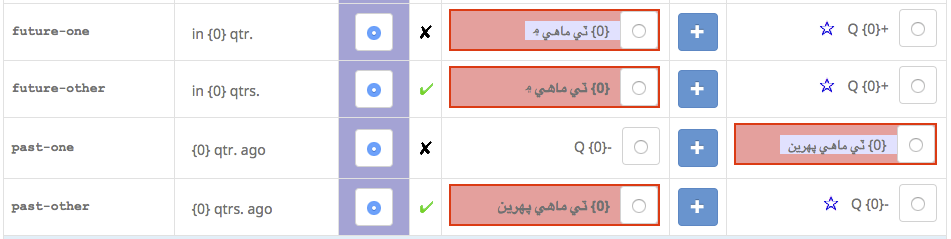
After
