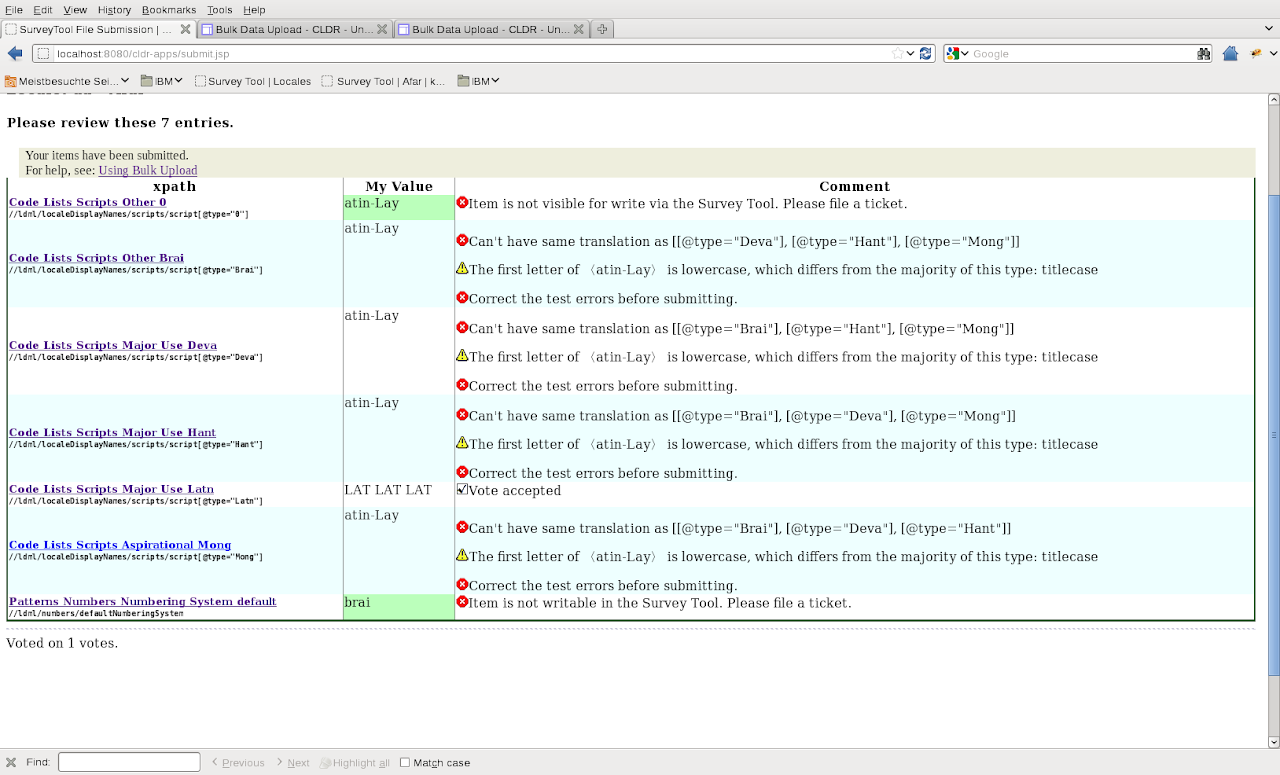Bulk Data Upload
Here are the instructions for a bulk upload (of an XML file in LDML format) to the Survey Tool. You must be reasonably conversant with XML and the LDML format to use this method.
- Prepare your xml files - one per locale. Each file must be valid XML and LDML for a single file. The file doesn’t have to be “complete”: it might contain only translations of territories, for example.
- (Note: There is a new option that allows you to download from the Dashboard as a spreadsheet, modify the spreadsheet, and then convert that spreadsheet into an XML. To access this option:
In the menu, choose Upload(Bulk Import) and then Convert XLSX to XML. Follow the steps from there.)
- (Note: There is a new option that allows you to download from the Dashboard as a spreadsheet, modify the spreadsheet, and then convert that spreadsheet into an XML. To access this option:
- The locale must exist.
- If not, see Adding New Locales.
- You must be logged in, and under an account with permission to write to it.
- If you don’t have an account, see Survey Tool Accounts.
- Managers and TC Members can submit on behalf of another user.
- Go to the menu, under the Upload ( Bulk Import) section. Choose Upload XML as your Vote.
- Put in your email address to submit as yourself. If you manage other users, you may put the email address associated with their survey tool account in to submit a vote as that user.
- Click Choose File to pick the XML file for that locale on your locale disk
- Click Upload as my Submission/Vetting choices
- You will see a raw listing of lines in XML, and an error line if the file doesn’t validate.
- If the file does not validate, fix the file, hit the back button, and go to Step 4.
- If the file does validate, you’ll see a list of XML paths and values.
- Click Submit <locale>.
- You will see a detailed list of the test results for the items you’re submitting.
- You can click on an item’s path link (left hand side) to view that item in the surveytool
- Any items with an error icon will not be submitted.
- If the message is “Item is not writable in the Survey Tool. Please file a ticket.” then you will need to file a ticket instead. These can be filed in a single ticket. Include all the paths and the respective values.
- Press “Really Submit As My Vote” to submit all passing items as your vote, or revise the file and start back at Step 4.
Example XML:
<?xml version="1.0" encoding="UTF-8" ?>
<!DOCTYPE ldml SYSTEM "../../common/dtd/ldml.dtd"> <!-- Not important. Latest DTD will be used. -->
<ldml>
<identity>
<version number="$Revision: 6546 $"/> <!-- ignored -->
<generation date="$Date: 2012-02-07 10:32:35 -0800 (Tue, 07 Feb 2012) $"/> <!-- ignored -->
<!-- CRITICAL: you must supply a valid identity block specifying language,
and if part of the identity, the script, region, variant, etc. -->
<language type="aa"/> <!-- Required -->
</identity>
<localeDisplayNames>
<scripts>
<!-- The draft attribute and alt=proposed value are ignored. Comments are ignored. -->
<script alt="proposed-ABCDEF" type="Latn" draft="unconfirmed">Latin</script> <!-- OK. -->
<!-- The rest indicate errors people might have. -->
<script alt="proposed-ABCDEF" type="Mong" draft="unconfirmed">Latin</script> <!-- ERR: duplicate -->
<script alt="proposed-ABCDEF" type="Brai" draft="unconfirmed">Latin</script> <!-- ERR: duplicate -->
<script alt="proposed-ABCDEF" type="Hant" draft="unconfirmed">Latin</script> <!-- ERR: duplicate -->
<script alt="proposed-ABCDEF" type="Deva" draft="unconfirmed">Latin</script> <!-- ERR: duplicate -->
<script alt="proposed-ABCDEF" type="0" draft="unconfirmed">Latin</script> <!-- ERR: bad 'type' -->
</scripts>
</localeDisplayNames>
<numbers>
<defaultNumberingSystem>brai</defaultNumberingSystem> <!-- ERR: can't change via survey tool -->
</numbers>
</ldml>
Note: the filename of the XML file doesn’t matter
Example Submission View:
Note to Organization Managers: if you are submitting on behalf of another user, clicking these links will switch your user to that user.